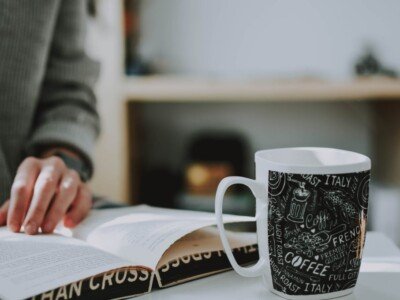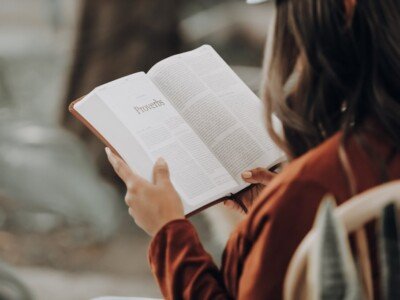Course Title: Mastering HTML and CSS: From Fundamentals to Advanced Techniques
Course Overview:
This course offers a deep dive into HTML and CSS, designed to take you from foundational knowledge to advanced skills. You’ll learn how to create and style visually appealing, responsive websites using the latest standards and best practices. Ideal for aspiring web developers, designers, and anyone interested in building a strong foundation in web design, this course combines theory with hands-on practice to ensure you gain both knowledge and practical experience.
Learning Objectives:
- Understand HTML and CSS Fundamentals: Learn the core principles of HTML and CSS, including syntax, structure, and basic styling techniques.
- Develop Responsive Designs: Master responsive design principles to create websites that work seamlessly across various devices and screen sizes.
- Advanced Layout Techniques: Explore advanced layout techniques, including Flexbox and CSS Grid, to design complex and flexible web layouts.
- Enhance User Experience: Utilize CSS animations and transitions to create engaging user experiences.
- Optimize for Performance: Learn best practices for optimizing CSS for performance and scalability.
- Work with Preprocessors and Tools: Gain experience with CSS preprocessors like SASS or LESS and tools such as version control and build systems.
Course Outline:
- Introduction to HTML:
- HTML structure and syntax
- Essential HTML elements and attributes
- Creating and organizing content
- Introduction to CSS:
- CSS syntax and selectors
- Basic styling: colors, fonts, and layout
- Box model and positioning
- Responsive Web Design:
- Media queries and mobile-first design
- Fluid grids and flexible images
- Responsive typography and navigation
- Advanced Layout Techniques:
- Flexbox: properties, alignment, and layout techniques
- CSS Grid: grid container and items, templates, and areas
- CSS Animations and Transitions:
- Basic animations: keyframes and transitions
- Advanced animation techniques
- Creating interactive elements with animations
- Preprocessors and Modern Tools:
- Introduction to SASS/LESS
- Variables, nesting, and mixins
- Integration with build tools and version control
- Performance Optimization:
- Minification and compression techniques
- Best practices for CSS performance
- Debugging and troubleshooting
- Capstone Project:
- Apply learned skills to build a fully responsive, styled website
- Incorporate advanced techniques and best practices
Prerequisites:
- Basic understanding of computer use and internet navigation
- No prior experience in HTML or CSS required
Target Audience:
- Beginners interested in web development
- Intermediate developers seeking to enhance their HTML and CSS skills
- Designers looking to gain a deeper understanding of web technologies
Course Format:
- Lectures and Demonstrations: Interactive sessions with real-world examples
- Hands-On Exercises: Practice through coding exercises and mini-projects
- Quizzes and Assessments: Regular assessments to reinforce learning
- Capstone Project: A comprehensive project to showcase your skills
Duration:
- Total Hours: Approximately 50-100 hours
- Format: Available as self-paced online modules or scheduled live classes
Certification:
- Certificate of Completion upon successful completion of the course and capstone project
Course Features
- Lectures 14
- Quizzes 0
- Duration 1 hour
- Skill level All levels
- Language English
- Students 0
- Assessments Yes